- Google Search Console is a free program by Google. With the help of this tool, you can easily handle your site. Google Webmaster Tool also helps you in search engine optimization.
- This tool tells you about the whole problems on website/blog. By using this tool, we can easily index or web pages.
- Google Search Console is the best tool to check the performance and problems on your website.
- By using this tool if you make a mistake, it may affect the Search engine optimization of your website.
Services provided By Google Search Console
- Messages
- Search Appearance
- Search Traffic
- Google Index
- Crawl Security issues
- Other Resourses Labs.
How to Access Google Search Console
- To start Google webmaster Tool create a Google account (or login from existing google account).
- In order to acquire the full access of Google Search Console you have to confirm that you are owner of the website.
- Confirmation is very simple just you have to place a given file in the Webroot directory of your website / blog.
- The first thing you need to do after you login to GWT (it’s free to sign up) is to add your website.
- After you add your website, you’ll have to verify that you actually own the website. You can do this through four ways:
- Add a DNS record to your domain’s configuration – You can use this option if you can sign into your domain registrar or hosting provider and add a new DNS record.
- Add a meta tag to your site's homepage – You can choose this option if you can edit your site’s HTML.
- Upload an HTML file to your server – You can choose this option if you can upload new files to your site.
- Link your Google Analytics account to GWT – You can use this option if your site already has a Google Analytics tracking code that uses the asynchronous snippet. You must be an administrator on the analytics account for this to work.

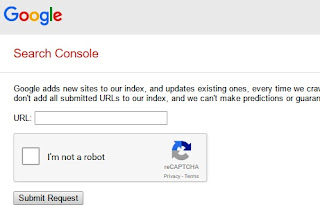
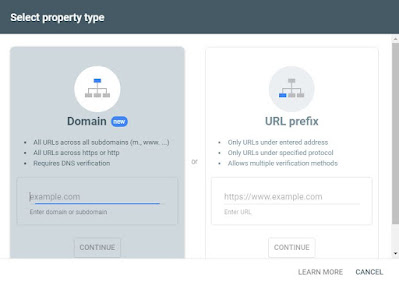





0 Comments