- We say picture adds life to content, but you don’t realize videos often adds new life to you blog posts. There is a huge list of things that can be explained in a just 2 minutes video than a 2000 words blog post.
- Although adding YouTube videos in Blogger site is extremely straightforward, but for some beginners it might be difficult to learn to understand how to embed YouTube Videos in their blog posts.
- In this article, we will share how to easily embed YouTube videos in Blogger blog posts.
- There are several ways of adding YouTube videos in blogger, but we will try to discuss all possible ways so you can decide which one suits you the most.
- Probably the easiest way to add YouTube videos in blogger is to use the built-in “Insert a Video” feature that is provided in blogger post editor.
STEP 1
- Go to Blogger >> Add a New Post and Click on the “Insert a Video” icon.
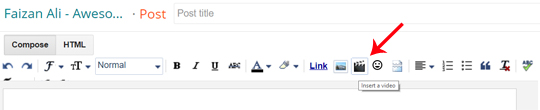
STEP 2
- Since we want to add a video from YouTube, select “From YouTube” from the list of multiply options that you can use to insert videos into your blog posts.
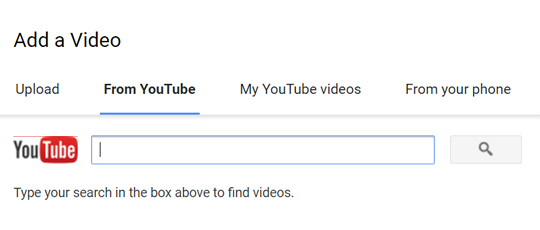
STEP 3
- In the search box, type a title of the video or search for any video. Once searching is complete, click on the video thumbnail and press the “Select” button to add it in your blog post.
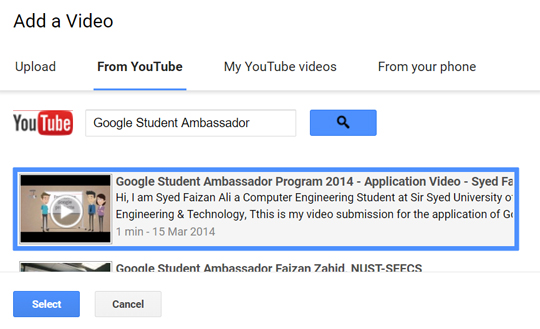
- Once you’re satisfied, press Publish button.
- We hope this tutorial has helped you in learning how to add YouTube videos in blogger posts. If you liked this tutorial please share it on Facebook, Twitter or Google+.







0 Comments