Wordpress
- WordPress is a content management system (CMS) based on PHP and MySQL that is used to create and manage websites. It was first released in 2003 and since then has become one of the most popular web development platforms.
- One of the key features of WordPress is its ease of use, even for those with limited technical skills. It provides a user-friendly interface for creating, editing, and publishing content, such as pages and posts. It also has a wide variety of themes and plugins that can be used to customize the look and functionality of a website.
- WordPress is also open-source software, which means that it is free to use and modify. This has led to a large community of developers and users who contribute to the platform and provide support to others.
- In summary, WordPress is a versatile and powerful tool for creating and managing websites, and its popularity and large community make it a great choice for many types of websites.
- Google Analytics is a web analytics service offered by Google that tracks and reports website traffic. It was launched in 2005 and is now one of the most widely used web analytics tools available.
- With Google Analytics, you can monitor the traffic to your website, track the source of the traffic, and measure the effectiveness of your marketing campaigns. The service provides detailed information on the behavior of your visitors, such as the pages they visit, how long they stay on your site, and what actions they take.
- Google Analytics integrates with other Google services, such as AdWords and Google Search Console, to provide a complete picture of your online presence. It also offers a range of customization options, including the ability to track custom metrics, set up custom reports, and create custom segments of your visitors.
- To use Google Analytics, you need to add a tracking code to your website. Once this is done, you can access your data through the Google Analytics dashboard. The service is free, although there is also a paid version called Google Analytics 360, which offers more advanced features and higher levels of support.
- In conclusion, Google Analytics is a powerful and easy-to-use tool that can help you understand your website traffic and improve your online marketing efforts.
HOW TO CONNECT GOOGLE ANALYTICS TO WORDPRESS: To connect Google Analytics to WordPress, you need to add the Google Analytics tracking code to your website. Here's how to do it:
- Create a Google Analytics account: If you don't already have one, you'll need to create a Google Analytics account. You can do this by going to the Google Analytics website and following the instructions to set up a new account.
- Get your tracking code: Once you've set up your account, you'll be given a tracking code. This code is unique to your website and is used to track your website traffic in Google Analytics.
- Install a plugin: To make it easy to add the tracking code to your WordPress site, you can use a plugin. There are several plugins available that will allow you to add Google Analytics to your site, such as the MonsterInsights plugin.
- Add the tracking code: Once you've installed the plugin, you can add your tracking code. This is typically done by going to the plugin's settings page and entering your tracking code in the designated field.
- Verify your tracking code: To make sure that your tracking code is set up correctly, you can use the Google Analytics Debugger browser extension. This tool will show you if there are any issues with your tracking code and provide suggestions for how to fix them.
Note: The specific steps for adding the tracking code to your WordPress site may vary depending on the plugin you use. Please refer to the documentation for your specific plugin for more detailed instructions.
Benefit of Google Analytics Connect with WordPress
HOW TO CONNECT GOOGLE ANALYTICS TO WORDPRESS: There are many benefits to connecting Google Analytics with your WordPress site. Some of the key benefits include:
- Improved website performance: Google Analytics provides valuable insights into how your website is performing. This information can help you identify areas for improvement and make data-driven decisions about how to optimize your site.
- Better understanding of your audience: With Google Analytics, you can gain a better understanding of who your audience is and what they are looking for on your site. This information can help you tailor your content and marketing efforts to better meet their needs.
- Increased conversions: By tracking and analyzing your website traffic, you can determine what is and isn't working on your site. This information can help you make changes to increase conversions and improve the overall performance of your site.
- Ease of use: Connecting Google Analytics to WordPress is simple and straightforward. With the help of a plugin, you can easily add the tracking code to your site and start tracking your data with minimal effort.
- Increased transparency: Google Analytics provides transparent and actionable data that can be used to measure the success of your website and marketing campaigns. This data can also be used to make informed decisions about how to allocate resources and improve your site.
List of WordPress Plugin to Connect Google Analytics
HOW TO CONNECT GOOGLE ANALYTICS TO WORDPRESS: There are several plugins available that can be used to connect Google Analytics to a WordPress site. Here are some of the most popular options:
- MonsterInsights: This is one of the most popular Google Analytics plugins for WordPress, with over 2 million active installs. It allows you to easily add the Google Analytics tracking code to your site and provides detailed reports on your website traffic.
- GA Google Analytics: This plugin allows you to add the Google Analytics tracking code to your WordPress site without modifying any of your theme files. It also provides options for customizing the tracking code to meet your specific needs.
- Analytify: This is a premium plugin that provides advanced reporting and tracking options for Google Analytics. It includes detailed reports on your website traffic and allows you to view your data directly from your WordPress dashboard.
- Google Analytics Dashboard for WP: This plugin provides a complete integration between Google Analytics and WordPress, with detailed reports on your website traffic and the ability to view your data directly from your WordPress dashboard.
- WP Google Analytics Events: This plugin allows you to track events such as button clicks, form submissions, and page scrolling on your site. It provides a detailed analysis of your website interactions, helping you to better understand your audience and improve the performance of your site.


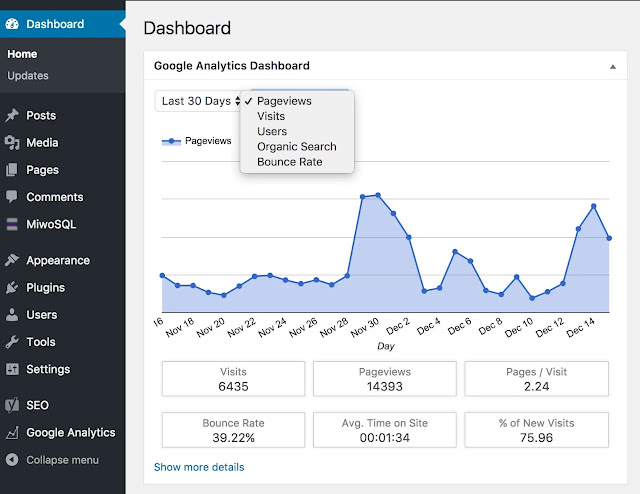







0 Comments