DLL Error
- What is Meant by DLL Error? and Causes of DLL Error: A DLL error is an error message that appears when a program or application is unable to load a required Dynamic Link Library (DLL) file. DLL files are shared libraries that contain code and data that multiple programs can use at the same time.
- When a program requires a particular DLL file to run, it loads the DLL file into memory and accesses its functions.
Reason for DLL Error occurs
What is Meant by DLL Error? and Causes of DLL Error: DLL errors can occur for various reasons. Some of the most common causes include:
- Missing or corrupted DLL files: This is the most common cause of DLL errors. DLL files may become missing or corrupted due to a virus infection, hardware failure, or software installation or uninstallation.
- Incompatible DLL files: If the version of the DLL file that the program is trying to load is not compatible with the version installed on your computer, you may encounter a DLL error.
- Malware or virus infections: Malware or virus infections can damage or delete DLL files, causing programs to fail.
- Hardware issues: Faulty hardware, such as a failing hard drive, may cause DLL errors when trying to access files.
- Operating system issues: Corrupted system files or incomplete updates to the operating system can also cause DLL errors.
It's important to determine the root cause of the DLL error in order to effectively fix it. This can be done by analyzing the error message and performing troubleshooting steps, such as checking for malware, updating drivers, and repairing the Windows registry.
Types of DLL Error
What is Meant by DLL Error? and Causes of DLL Error: Dynamic Link Library (DLL) errors can occur for a variety of reasons. Some of the most common types of DLL errors are:
- Missing DLL file: This error occurs when a DLL file required by a program is not found in the specified location.
- DLL file is corrupted or outdated: This error occurs when the DLL file is damaged or outdated, and cannot be used by the program.
- DLL file is in use: This error occurs when a program is unable to access a DLL file because it is currently being used by another program or process.
- DLL file is conflicting with another program: This error occurs when a DLL file conflicts with another program or file on the system.
- DLL file is not compatible with the operating system: This error occurs when a DLL file is not compatible with the operating system or architecture of the computer.
- Registry errors: This error occurs when the registry entries associated with a DLL file are damaged or corrupted, preventing the file from being used.
- Virus or malware infections: This error can occur when a virus or malware infects the DLL file, causing it to malfunction or become unusable.
Common DLL files missing
- What is Meant by DLL Error? and Causes of DLL Error: There are many DLL files that can be missing on a computer system, depending on the programs and software installed on the system. Here are some of the most common DLL files that are known to be missing on Windows systems:
- MSVCP140.dll: This is a Microsoft Visual C++ library file that is required by many programs, especially those developed in C++ language.
- MSVCR110.dll: This is another Visual C++ library file that is required by many applications, including Microsoft Office, Skype, and Adobe Creative Suite.
- KERNEL32.dll: This is a Windows system file that is used by many programs to perform various functions related to memory management, process creation, and system resources.
- mfc120u.dll: This is a Microsoft Foundation Class library file that is used by many Windows programs, including Microsoft Office, Adobe Photoshop, and many video editing software.
- MSVCR120.dll: This is another Visual C++ library file that is required by many applications, including Autodesk software, Microsoft Office, and many video editing software.
- api-ms-win-crt-runtime-l1-1-0.dll: This is a Windows system file that is used by many programs to support the C++ runtime environment.
- USER32.dll: This is another Windows system file that is used by many programs to perform various functions related to user interface, input/output, and graphics.
These are just a few examples of the many DLL files that can be missing on a Windows system. If a program reports a DLL error, you can try to reinstall the program or the missing DLL file to resolve the issue.



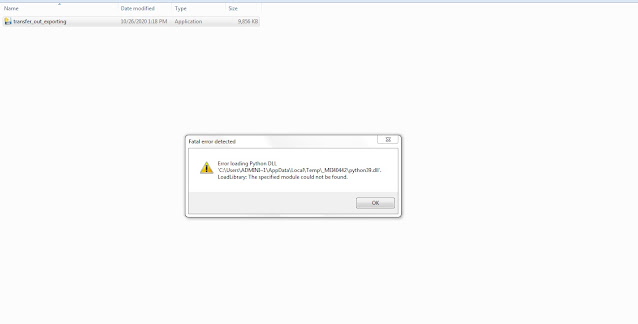






0 Comments